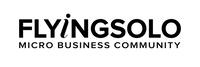How to use the featured section on your LinkedIn profile
November 2, 2020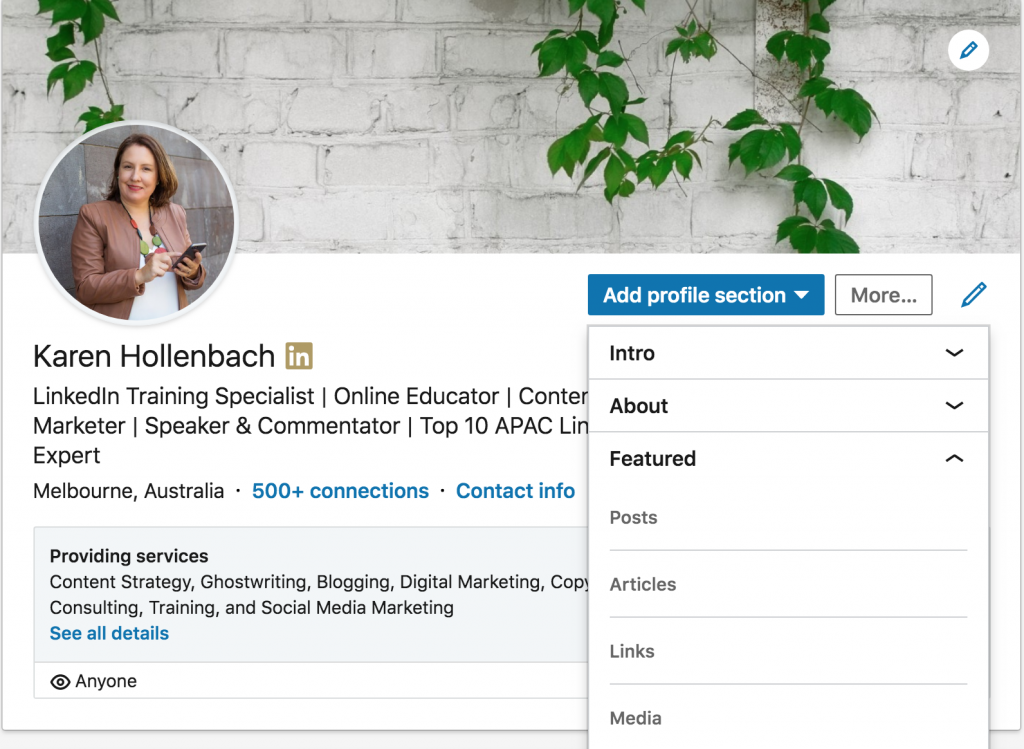
The LinkedIn profile featured section enables you to showcase posts, LinkedIn articles, links and documents on your LinkedIn Profile. This is one of my favourite LinkedIn Profile features because of how it allows you to feature content. And while it’s true that you could previously publish LinkedIn articles and add links and photos to the About, experience and some other sections of your profiles, the featured section changes the prominence a LinkedIn article now has on your LinkedIn Profile, lets you feature posts and does a better job of showcasing external website link imagery.
The Purpose of the Featured Section on Your LinkedIn Profile
The Featured section is where you can showcase work samples that you’re most proud of. For example, you can feature posts that you’ve authored or re-shared, articles you’ve published on LinkedIn, and even external media like images, documents and links.
If you’ve previously published a LinkedIn article, or added a link to About section of your profile, this content has been moved to the Featured section. Your posts can be added to this section, and your LinkedIn articles need to be included here or they can not be viewed on your profile like they used to be.
Think about the posts, external links, documents and images you would like to showcase prominently in this section. Once you do make these updates, diarise a reminder to check your Featured section to make sure it’s current and relevant. Every 3 months should be regularly enough.
How to Add Content to the Featured Section of Your LinkedIn Profile
If you are viewing your LinkedIn Profile from your desktop, scroll to the featured section on your LinkedIn Profile, click on the plus icon and choose whether you would like to feature a recent post, a recent LinkedIn article, external links or media, including photos, documents and presentations. If you are on your mobile device, scroll to the featured section on your LinkedIn Profile and click on the blue pencil. By default, newly featured content you’ve added will show up first in your Featured section. Please scroll down to learn how to re-order this.

The example above of the Featured section is from my LinkedIn Profile. I’ve featured a LinkedIn article about my Profile Essentials Masterclass, a post with a link to a blog article that takes readers to this website and a link to Think Bespoke’s website that showcases our services.
Importantly, the Featured section is different to the Activity feed on your LinkedIn Profile because it allows you to select the content you’re most proud of and curate what other members will see. Whereas the activity section highlights all your activity for the past 45 days, ordered by recency. This includes your articles, posts, comments and likes on other LinkedIn posts. Your Activity section is located just below the Featured section on your profile if you choose to enable it, or under your Dashboard.
You can feature any posts you’ve authored or re-shared, articles you’ve published on LinkedIn, as well as external media, documents and links. LinkedIn encourages you to “showcase content that you’re proud of and that you feel is representative of your professional identity”.
How to Re-Order Content in the Featured Section of Your LinkedIn Profile
In both the desktop and phone views, look out for the 3 parallel lines (also known as the hamburger), click on and hold these, then move your cursor or finger up or down to change the order of your featured content.


Questions You May Have About the Featured Section on Your LinkedIn Profile
Our clients are loving using the Featured section to profile their content and achievements. If you’re wondering what you should be featuring in this section of your LinkedIn Profile, here’s some examples to help you make the most of this feature.
Suitable content to add to the Featured Section of a LinkedIn Profile for Business Owners
-
Latest blog from your website
-
Services outline in a PDF document
-
A high performing or topical LinkedIn article or post you’ve authored
-
Professional images of you and your team at a recent event or conference
Suitable content to add to the Featured Section of a LinkedIn Profile for Job Seekers
-
Certificates or Awards
-
A high performing or topical LinkedIn article or post you’ve authored
-
Links to relevant projects or initiatives on websites you’ve led or played an active role in
-
Links to external portfolios of your work (this is particularly relevant for creatives)
Please note – do not attach your latest resume in PDF, as this should be tailored to every new job opportunity.
We’ve also been asked how much content can be included in your Featured section. Five pieces of content is what we recommend, but you can include as many samples of your work as you want in your Featured section, and you can manage what you’d like to feature by adding and removing content at any time.
If you don’t have any content to feature, your Featured section will be hidden from people who view your profile. Your visibility settings on your profile will influence who can see this section if you’ve updated or added content to this section. For example, if you specify in your privacy settings that the visibility of your posts is limited to your connections only, then only your connections will be able to see the content in your Featured section.
Karen Hollenbach is the founder of Think Bespoke, a specialist Melbourne based consulting firm that provides personalised LinkedIn training, social media management services and career planning for individuals and businesses.
This article by is reproduced with the permission of Flying Solo – Australia’s micro business community. Find out more and join over 100K others https://www.flyingsolo.com.au/working-smarter/professional-development/how-to-use-the-featured-section-on-your-linkedin-profile
Important: This provides general information and hasn’t taken your circumstances into account. It’s important to consider your particular circumstances before deciding what’s right for you. Any information provided by the author detailed above is separate and external to our business and our Licensee. Neither our business, nor our Licensee take any responsibility for any action or any service provided by the author. Any links have been provided with permission for information purposes only and will take you to external websites, which are not connected to our company in any way. Note: Our company does not endorse and is not responsible for the accuracy of the contents/information contained within the linked site(s) ac www.flyingsolo.com.au
Powered by WPeMatico